Delete an account or shared access from the Feit Electric app
There may be different reasons the topic of account deletions comes up. You may want another account removed from accessing your device, or you may want your own account removed from a device. In this article we'll give you tips for the most common scenarios.
- Maybe it's really simple and you just don't want an account anymore. Your account will be automatically deactivated after six months of inactivity. To bring back your account, you can simply log back in. You can also elect to set up your device using a Guest Account which will provide more limited functionality.
- You decide to gift your device to someone else or you want to link it with a different account (like a rental or vacation home). In this example, we will be referencing a Feit Electric smart flood light for practicality. To remove a device from your account, go to your Feit Electric app and access the Settings menu. Go to the Control Panel and access the Settings menu by pressing the pen icon in the upper right-hand corner.
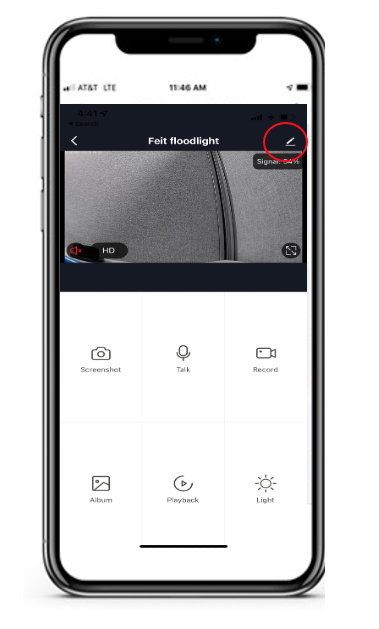
Then scroll down through the Settings menu and select Remove Device.
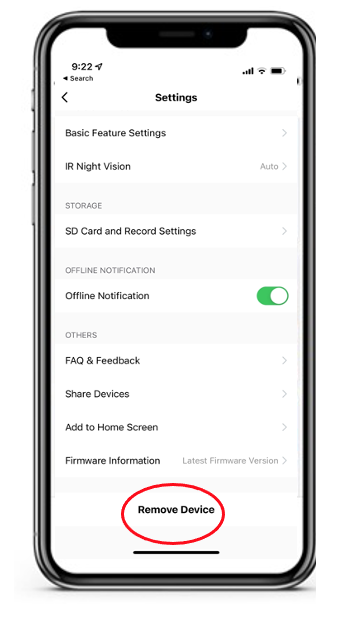
- You were sharing use of device with another person but circumstances changed. And you don't want your ex to have the ability to see what is happening inside your home. If you originally set up the device using your account you can adjust sharing options. Go to the control panel for the device in your Feit Electric app to access the Settings menu. Select Share Devices.
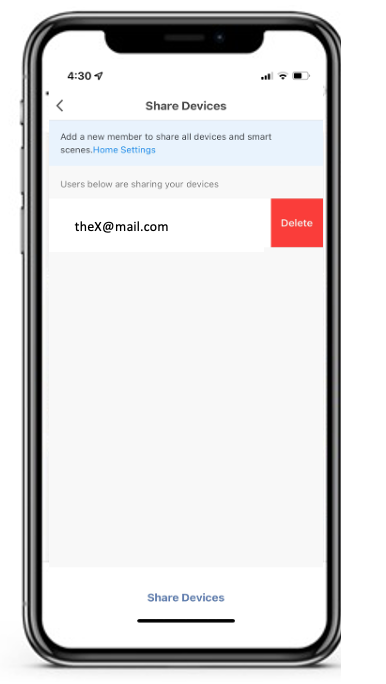
Then you can select the account you no longer wish to share access with, swipe left and select Delete. You can also adjust sharing preferences in your main account profile menu by swiping left to delete accounts.
- You recently moved into a new home that has a Feit Electric device installed. You want to remove the old homeowner from the device and add yourself. Use the Feit Electric app as a guide to install your device. If the device has already been removed from the other account, you should be able to install the device. If the device is still bound to the old homeowner’s account, you will get an error message (see image below). In this instance, you will need to follow the instructions to request that the device be "unbound" from the other account before you can complete the installation process.
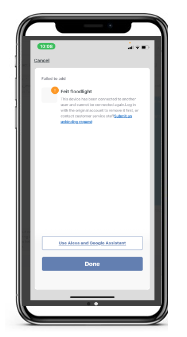
- In between uses of the Feit Electric app, you might just want to log off. Simply tap on "Profile", your email address at the top of the next page, and finally tap "Log out" at the bottom.
Comments
0 comments
Article is closed for comments.